Table of Contents
Cross platform app development frameworks allow developers to create applications using a single codebase for multiple platforms, including Android, iOS, and Windows. This approach saves time and money by eliminating the need for separate codebases, resulting in faster development, reduced business costs, and broader audience reach. These cross platform app development frameworks come equipped with various tools, libraries, and pre-built components that simplify application development, testing, and deployment across different platforms.
Below is a list of the best cross platform app development frameworks, including Flutter, React Native, Xamarin, Ionic, NativeScript, Adobe PhoneGap, Appcelerator Titanium, Node.js, Firebase, and their features, pros, cons, and benefits.
Top 10 Best Cross Platform Mobile App Development Frameworks
Flutter
Flutter, hailed as a prominent cross platform app development framework, has gained swift recognition. Introduced by Google in 2017, Flutter stands out as a free, open-source UI software development kit, contributing to its widespread adoption in the development community.
Key Features of Flutter
- Single codebase: Flutter allows developers to write code once and deploy it on multiple platforms, including Android, iOS, web, and desktop.
- Hot Reload: Flutter’s hot reload feature allows developers to see changes made to the code in real-time, making it easier to fix bugs and iterate quickly.
- Rich set of UI components: Flutter offers a rich set of customizable UI components that can be used to create beautiful and responsive user interfaces.
- Dart programming language: Flutter uses Dart as its programming language, known for its simplicity, performance, and productivity.
Pros and Cons of Flutter
| Pros | Cons |
| Faster development: Flutter’s hot reload feature and single codebase allow for faster growth and iteration. | Limited library support: Flutter’s library support is less extensive than other frameworks, which may require developers to write custom code for certain features. |
| Native performance: Flutter compiles code into native machine code, enabling high performance and smooth animations. | Learning curve: Developers with experience with Dart may need more time to learn the programming language and adapt to Flutter’s development environment. |
| Strong community support: Flutter has a large and active community of developers who provide support, share resources, and contribute to the framework’s development. | |
| Google-backed: Flutter is backed by Google, ensuring continuous development and improvement. |
Read More: Advantage of Flutter App Development for Android & iOS Platform
React Native
React Native, developed by Facebook, is an open-source JavaScript cross platform app development framework for building mobile applications that run natively on both iOS and Android. It uses a single codebase, allowing developers to write once and deploy the app across different platforms.
Key Features of React Native
- JavaScript-based: React Native uses JavaScript as its programming language, making it accessible to many developers.
- Native components: React Native allows developers to build apps using native components, resulting in a native look and feel.
- Code reusability: React Native enables code reusability across different platforms, reducing development time and effort.
- Live Reload: Similar to Flutter, React Native offers a live reload feature that allows developers to see changes in real time.
Pros and Cons of React Native
| Pros | Cons |
| Code reusability: With React Native, developers can write code once and use it across different platforms, saving time and effort. | Third-party library limitations: React Native has limitations regarding access to third-party libraries, which may require additional customization. |
| Native performance: React Native apps have native-like performance using native components. | Platform-specific code: Sometimes, developers may need to write platform-specific code to access certain device features, which can be time-consuming. |
| Large community support: React Native has a large and active community of developers who provide resources, libraries, and support. | Debugging issues: Debugging React Native apps can sometimes be more challenging than native app development. |
| Facebook-backed: React Native is developed and maintained by Facebook, ensuring continuous updates and improvements. |
Xamarin
Xamarin, developed by Microsoft, is a robust cross platform app development framework that allows developers to build apps for Android, iOS, and Windows using C# and . NET. It offers an extensive collection of libraries and development tools, making creating apps for multiple platforms easier.
Key Features of Xamarin
- Native-like interfaces: Xamarin allows developers to create native-like interfaces using platform-specific UI components.
- Code sharing: Xamarin enables code sharing across different platforms, increasing productivity and faster development time.
- Visual Studio integration: Xamarin integrates well with Microsoft’s Visual Studio, making it easier for developers already familiar with the IDE.
Pros and Cons of Xamarin
| Pros | Cons |
| Native performance: Xamarin delivers native performance as it uses native UI controls and accesses the underlying platform’s APIs. | Learning curve: Xamarin has a steeper learning curve than other cross platform frameworks, especially for developers unfamiliar with C#. |
| Code reusability: Xamarin enables the sharing of code across different platforms, minimizing duplication and maximizing productivity. | Platform-specific limitations: Sometimes, developers may need to write platform-specific code to access certain device features, which can be time-consuming. |
| Strong community support: Xamarin has a strong community of developers who contribute to its development and provide support. | Development environment: Setting up the development environment for Xamarin can be complex, especially for beginners. |
Ionic
Ionic is a popular cross platform app development framework that allows developers to create apps that work across different platforms, including iOS, Android, and the web. It is built on AngularJS and uses web technologies such as HTML5, JavaScript, and CSS to create powerful, interactive applications.
Key Features of Ionic
- Web-based technology: Ionic uses web technologies such as HTML, CSS, and JavaScript to build cross platform apps.
- Angular integration: Ionic integrates well with Angular, a popular JavaScript framework, enabling developers to build robust and scalable applications.
- UI components: Ionic offers a wide range of pre-built UI components and themes that can be easily customized.
Pros and Cons of Ionic
| Pros | Cons |
| Easy learning curve: Developers familiar with web technologies can quickly learn Ionic and start building cross platform apps. | Performance issues: Ionic apps may not perform as well as native apps, especially for complex and resource-intensive applications. |
| UI/UX design: Ionic provides attractive UI components and themes, making creating visually appealing and user-friendly interfaces easier. | Limited access to native APIs: Accessing native APIs can be challenging in Ionic, requiring additional plugins and customization. |
| Angular integration: Ionic’s integration allows for seamless development and code reusability. | Limited support for older devices: Ionic apps may not run smoothly due to performance limitations. |
NativeScript
NativeScript stands as an open-source cross platform app development framework, enabling the development of cross platform mobile applications using JavaScript, TypeScript, or Angular. This innovative platform empowers developers to build native apps using a single codebase while offering seamless access to platform-specific APIs and UI components. Renowned for its exceptional performance and flexibility, NativeScript transforms the mobile app development landscape.
Key Features of NativeScript
- Native UI components: NativeScript enables developers to use platform-agnostic UI components, resulting in a native look and feel.
- Direct access to native APIs: NativeScript provides direct access to native APIs, allowing developers to build apps with native-like capabilities.
- JavaScript-based: NativeScript uses JavaScript as its programming language, making it accessible to many developers.
Pros and Cons of NativeScript
| Pros | Cons |
| Native performance: NativeScript apps deliver native-like performance as they directly access native APIs and UI components. | Larger app size: NativeScript apps may have a larger file size than other cross platform frameworks due to the inclusion of platform-specific runtime code. |
| Code sharing: NativeScript enables code sharing across different platforms, reducing development time and effort. | Learning curve: NativeScript has a learning curve, especially for developers unfamiliar with JavaScript or TypeScript. |
| Direct access to device features: NativeScript allows developers to access device features directly through native APIs. | Limited community support: NativeScript has a smaller community than other frameworks, which may limit the availability of resources and support. |
Adobe PhoneGap
Adobe PhoneGap, or Apache Cordova, is a free and open-source cross platform app development framework for building cross platform mobile applications using HTML, CSS, and JavaScript. It allows developers to use web technologies to create apps that can access native device features such as camera, GPS, and storage.
Key Features of Adobe PhoneGap
- Web-based technology: PhoneGap uses web technologies such as HTML, CSS, and JavaScript to build cross platform apps.
- Wide device compatibility: PhoneGap apps can run on various devices and operating systems, including Android, iOS, Windows, and more.
- Simplified development process: PhoneGap simplifies the app development process by providing a single codebase that can be deployed on multiple platforms.
Pros and Cons of Adobe PhoneGap
| Pros | Cons |
| Easy learning curve: PhoneGap is easy for developers familiar with web technologies. | Performance issues: PhoneGap apps may not perform as well as native apps, especially for complex and resource-intensive applications. |
| Broad device compatibility: PhoneGap apps can run on various devices and operating systems, maximizing reach and potential user base. | Limited access to native APIs: PhoneGap has limitations regarding access to certain native device features, requiring additional plugins and customization. |
| Simplified development process: PhoneGap reduces development time and effort by providing a simplified development process and a single codebase. | Limited community support: PhoneGap has a smaller community than other frameworks, which may limit the availability of resources and support. |
Appcelerator Titanium
Appcelerator Titanium is a cross platform app development framework that allows developers to create native mobile applications using web technologies such as HTML, CSS, and JavaScript. It provides a wide range of tools for rapid application development and allows for integration with existing continuous delivery systems.
Key Features of Appcelerator Titanium
- Native UI components: Titanium enables developers to create apps with native UI components, resulting in a native look and feel.
- JavaScript-based: Titanium uses JavaScript as its programming language, making it accessible to many developers.
- Access to native APIs: Titanium provides native APIs, allowing developers to build feature-rich applications.
Pros and Cons of Appcelerator Titanium
| Pros | Cons |
| Native performance: Titanium apps deliver native-like performance as they use native UI components and access native APIs. | Limited community support: Titanium has a smaller community than other frameworks, which may limit the availability of resources and support. |
| Code reusability: Titanium enables code reusability across different platforms, reducing development time and effort. | Learning curve: Titanium has a learning curve, especially for developers unfamiliar with JavaScript. |
| Direct access to device features: Titanium allows developers to access device features directly through native APIs. | Limited access to native APIs: Accessing certain native APIs may require additional customization and plugins in Titanium. |
Node.js
Node.js is a robust cross platform app development framework primarily used for server-side and network application development. It is built on Google’s V8 JavaScript engine and allows developers to use JavaScript for server-side programming. Node.js has a rich library of JavaScript modules, making it easier to develop web applications.
Key Features of Node.js
- Open-source: Node.js is an open-source, cross platform, entirely free development framework.
- Server-side development: Node.js is primarily used for server-side development, making building network and server-side applications easier.
- A large pool of frameworks: Node.js provides developers with a large pool of frameworks to choose from when developing cross platform applications.
Pros and Cons of Node.js
| Pros | Cons |
| Easy to learn: Node.js is built on JavaScript, one of the most popular programming languages, making it easy to learn and familiar to many developers. | Asynchronous programming model: Node.js uses an asynchronous programming model, which can be challenging for developers unfamiliar with this approach. |
| Fast and scalable: Node.js apps are known for their speed and scalability, making them ideal for building high-performance applications. | Limited access to native device features: Node.js is primarily used for server-side development and may have limitations when accessing certain native device features. |
| Active community support: Node.js has a large and active community of developers who constantly contribute to its development and provide support. | Memory consumption: Node.js apps may consume more memory than other frameworks, especially for memory-intensive applications. |
Firebase
Dive into Firebase, your ultimate cross platform app development framework companion! Craft apps and games that users adore with this Google-backed platform, trusted by millions globally. From building to growing, Firebase has your back.
Key Features of Firebase
- Backend-as-a-Service (BaaS): Firebase provides various backend services, such as real-time databases, cloud storage, authentication, and more.
- Cloud-hosted services: Firebase’s services are cloud-hosted, making it easy to scale and manage applications.
- Integration with other Google services: Firebase integrates well with other Google services, such as Google Analytics, to provide a seamless development and analytics experience.
Pros and Cons of Firebase
| Pros | Cons |
| Easy integration: Firebase provides pre-made APIs and SDKs that make it easy to integrate various services, such as authentication, databases, and storage. | Limited backend customization: Firebase’s backend services offer pre-made functionalities, but customization options may be limited for more complex applications. |
| Real-time databases: Firebase offers real-time databases, allowing developers to build apps with offline access and real-time synchronization. | Learning curve: Developers unfamiliar with Firebase may need some time to learn its services and integrations. |
| Scalability: Firebase’s cloud-hosted services make scaling applications based on demand easy. | Vendor lock-in: Firebase is a Google service. There may be some dependence on Google and limited portability to other platforms. |
Sencha Touch
Discover Sencha Ext JS, your go-to JavaScript cross platform app development framework for crafting dynamic, cross platform web and mobile apps. Unleash the power of pre-built components, speed up UI development, and swiftly bring your feature-rich applications to market. Embrace simplicity and efficiency with Sencha Ext JS.
Key Features of Sencha Touch
- Web-based technology: Sencha Touch uses web technologies such as HTML, CSS, and JavaScript to build cross platform apps.
- Robust backend data package: Sencha Touch provides a robust backend data package, making it easy to work with data sources.
- Complete compatibility: Sencha Touch maintains compatibility between older and newer versions of an application.
Pros and Cons of Sencha Touch
| Pros | Cons |
| Error-free experience: Sencha Touch applications are secure and thoroughly tested, providing an error-free user experience. | Learning curve: Sencha Touch has a learning curve, especially for developers unfamiliar with web technologies and frameworks. |
| Backend data package: Sencha Touch’s backend data package allows developers to work with data sources effortlessly. | Performance issues: Sencha Touch apps may not perform as well as native apps, especially for complex and resource-intensive applications. |
| Compatibility: Sencha Touch ensures complete compatibility between older and newer versions of an application. | Limited community support: Sencha Touch has a smaller community than some other frameworks, limiting the availability of resources and support. |
Benefits of Cross Platform App Development Frameworks
Now we have explored the best cross-platform app development frameworks, let’s delve into the benefits of using these cross-platform frameworks for your mobile app development projects:
- Cost-effectiveness: Cross platform app development frameworks allow you to build a single codebase that can run on multiple platforms, reducing development costs compared to developing separate apps for each platform.
- Faster time to market: With cross platform app development frameworks, developers can write code once and deploy it across multiple platforms, enabling faster app development and quicker time to market.
- Code reusability: cross platform app development frameworks enable code reusability, allowing developers to write code once and reuse it across different platforms, resulting in increased productivity and faster development time.
- Native-like performance: Many cross platform app development frameworks use native UI components and provide direct access to device features, resulting in native-like performance and user experience.
- Wide platform compatibility: cross platform app development frameworks support multiple platforms, such as Android, iOS, and Windows, allowing you to reach a wider audience and maximize your app’s potential user base.
- Lower maintenance costs: Maintaining multiple apps for different platforms can be time-consuming and costly. Cross platform development reduces maintenance efforts by having a single codebase to update and maintain.
- Strong community support: Many cross platform app development frameworks have large and active communities of developers who contribute to their development, provide support, and share resources, making it easier to find help and guidance.
- Integration with cloud services: Many cross platform app development frameworks offer seamless integration, allowing you to leverage cloud resources and services, such as databases, storage, and analytics.
Read More: Guide for Mobile App Development Cost in 2024 – Analysis Across Industries
Wrapping up
In conclusion, cross platform app development frameworks offer a cost-effective and efficient solution for building mobile apps on multiple platforms. These frameworks provide many features, advantages, and benefits that can significantly enhance your app development process and help you reach a wider audience. Choosing the proper cross platform framework and leveraging its capabilities can create high-quality, feature-rich apps that drive business growth and success.
Want to stay ahead of the competition and develop mobile apps that can reach a wider audience? Embrace the power of cross platform app development frameworks and unlock a world of possibilities!
What are you waiting for? Leap into the Top 10 cross-platform app development frameworks mentioned in this blog post and transform your business now.
Ready to develop your cross platform app? Join hands with Zethic and take your digital journey to new heights.
We are a Best Cross Platform App Development Company offering innovative solutions that transcend platform boundaries. Our commitment to excellence empowers businesses to navigate the dynamic digital landscape seamlessly.
Frequently Asked Questions (FAQs)
What is cross platform service?
Cross platform service refers to developing applications that run seamlessly on multiple operating systems, such as iOS and Android. Zethic Technologies provides cross platform app development services, ensuring a unified and efficient experience across various devices.
What is the best way to make a cross platform app?
The best way to make a cross platform app is by leveraging frameworks like React Native, Flutter, or Xamarin. Zethic Technologies uses these technologies to create high-performance and feature-rich cross platform applications, ensuring efficiency and cost-effectiveness.
What is the difference between multiplatform and cross platform?
While multiplatform and cross platform are often used interchangeably, the key difference lies in the level of code sharing. Cross platform development involves significant code sharing, ensuring a more unified codebase, whereas multiplatform development may involve separate codebases for different platforms. Zethic Technologies specializes in true cross platform development for optimal efficiency.
How do I create a cross platform web app?
Define Objectives and Requirements: Clearly outline the objectives of your web app and identify specific requirements, functionalities, and target platforms.
Choose Cross Platform Technologies: Select appropriate cross platform development technologies such as React, Vue.js, or others based on your project’s needs.
Development and Design: Begin the development process, incorporating responsive design principles to ensure optimal performance on various devices and browsers.
Testing Across Platforms: Rigorously test the web app across different platforms and browsers to identify and address any compatibility issues.
Launch and Maintenance: Launch the cross platform web app and implement a maintenance plan to address updates, improvements, and ongoing support.
Zethic Technologies follows a comprehensive approach to creating cross platform web apps:
At Zethic, our approach to creating cross platform web apps is comprehensive:
Define Objectives and Requirements: We collaborate closely with our clients to define the objectives and requirements of the web app, ensuring a clear understanding of project goals.
Choose Cross Platform Technologies: Leveraging technologies like React and Vue.js, we employ the most suitable cross platform tools to align with the project’s specific needs.
Development and Design: We initiate the development process, incorporating responsive design principles to guarantee a consistent and optimal user experience across devices and browsers.
Testing Across Platforms: Rigorous testing is conducted across various platforms and browsers to identify and rectify any compatibility issues, ensuring a seamless performance.
Launch and Maintenance: After successful testing, we launch the cross platform web app and implement a proactive maintenance plan for continuous updates, improvements, and ongoing support.
Which app is profitable?
Both native and cross platform apps can be profitable, depending on your business goals and target audience. Zethic Technologies analyzes your specific requirements to recommend the most suitable approach, ensuring your app is not only profitable but also efficient and user-friendly.
How much does hybrid app development cost?
The cost of cross platform app development is determined by factors such as complexity, features, functionality, design, platform, developer experience, location, and duration. On average, cross platform app development ranges from $20,000 to $65,000. Zethic Technologies, specializing in cross platform development using frameworks like React Native and Flutter, provides cost-effective solutions within this range. We prioritize maximizing code reuse and minimizing development costs to deliver efficient and budget-friendly hybrid app solutions.
How do you integrate AI in apps?
Zethic Technologies excels in integrating AI into apps, offering cutting-edge solutions that enhance user experience and functionality. In cross platform app development, Zethic seamlessly integrates AI capabilities using frameworks like React Native and Flutter. Additionally, our expertise extends to AI chatbot services, where we deploy advanced chatbot technology to provide intelligent and interactive features within your applications. Whether it’s natural language processing, machine learning, or other AI functionalities, Zethic ensures a seamless and efficient integration tailored to your app’s specific requirements.
Can a cross platform app integrate with Salesforce?
Yes, Zethic Technologies specializes in cross platform app development and offers seamless integration capabilities with Salesforce. Our expert developers use industry-leading frameworks like React Native and Flutter to ensure that your cross platform app can effectively integrate with Salesforce, enabling efficient data synchronization, customer relationship management, and other essential functionalities. Zethic ensures a robust and streamlined integration to enhance the overall performance and utility of your cross platform app in conjunction with Salesforce.






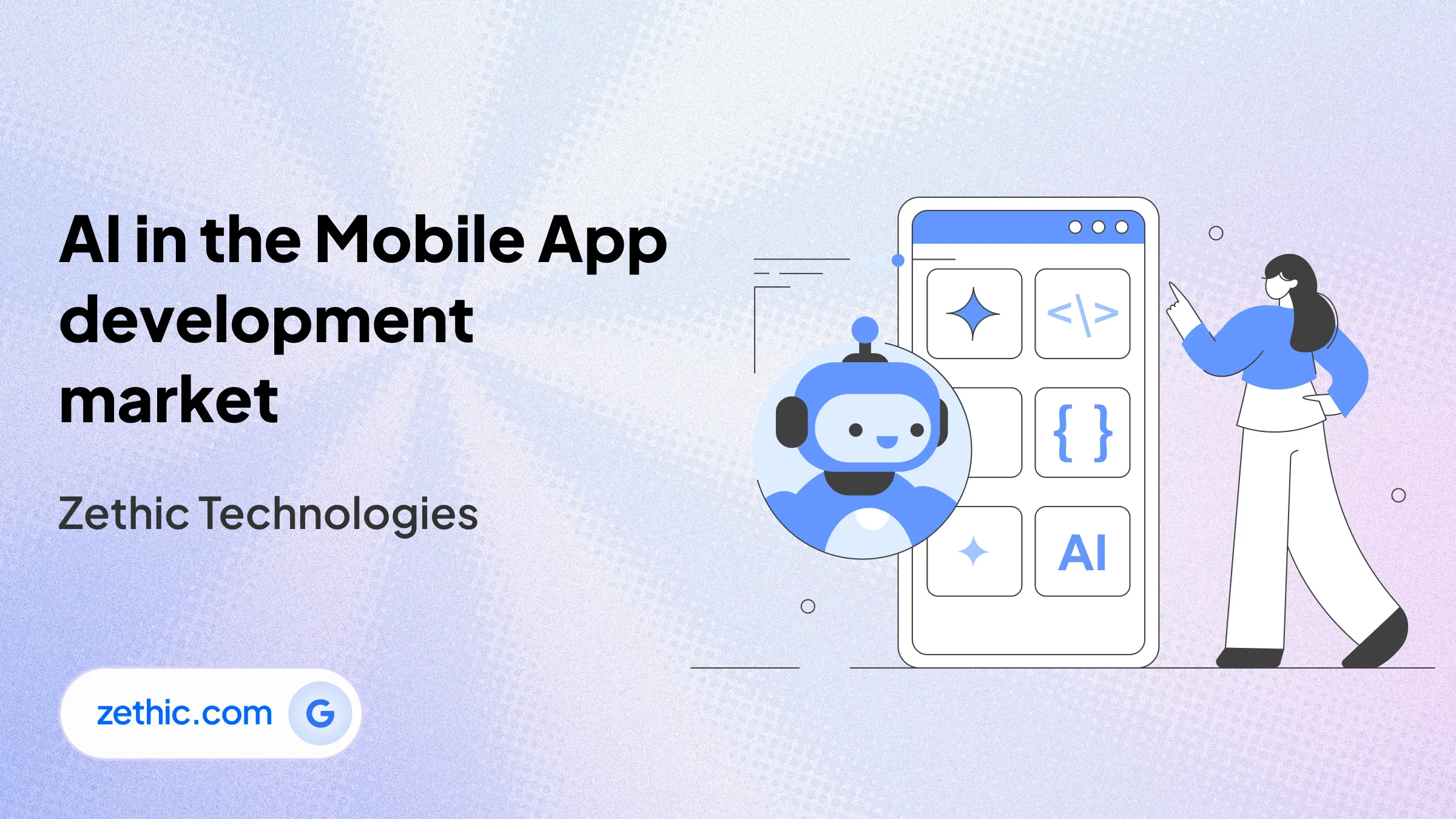
I don’t think the title of your article matches the content lol. Just kidding, mainly because I had some doubts after reading the article.
Your article helped me a lot, is there any more related content? Thanks!
Your point of view caught my eye and was very interesting. Thanks. I have a question for you.
I don’t think the title of your article matches the content lol. Just kidding, mainly because I had some doubts after reading the article. https://www.binance.info/register?ref=IHJUI7TF
Thank you for your sharing. I am worried that I lack creative ideas. It is your article that makes me full of hope. Thank you. But, I have a question, can you help me? https://accounts.binance.com/da-DK/register-person?ref=V3MG69RO
Thank you for your sharing. I am worried that I lack creative ideas. It is your article that makes me full of hope. Thank you. But, I have a question, can you help me? https://accounts.binance.info/pl/register-person?ref=UM6SMJM3